
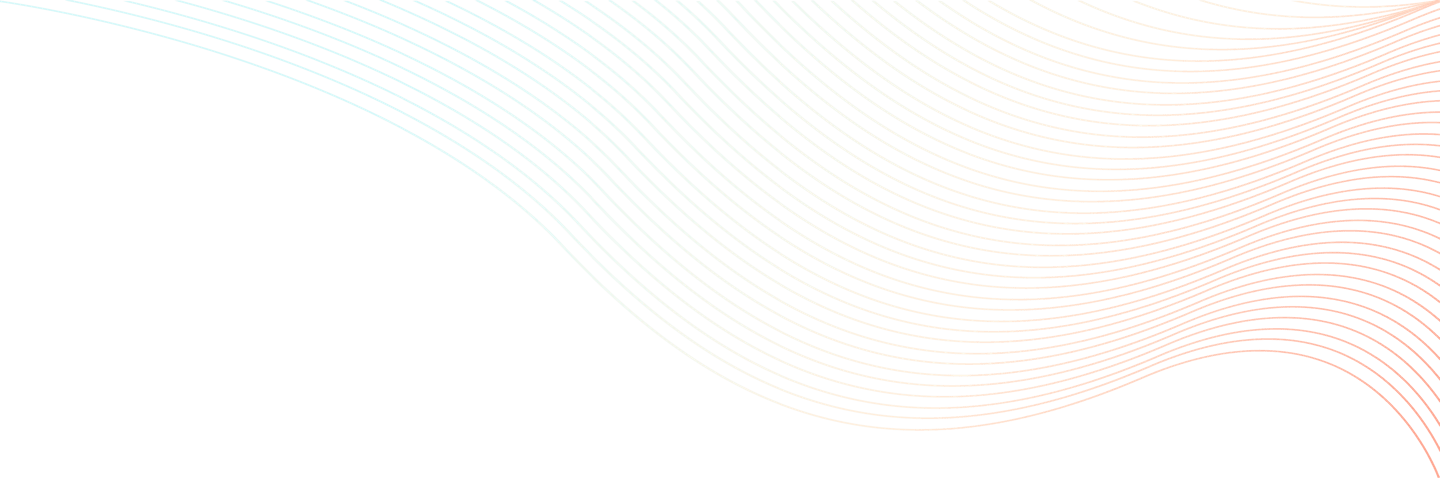
Mastering Google Maps Route Planner: Your Ultimate Guide
The ability to efficiently plan your routes is paramount, whether you're a delivery driver, a sales representative, or an avid traveler.
By Komal Puri | September 4, 2023
The Google Maps Route Planner is a versatile tool that can make your navigation seamless and save you valuable time and resources. In this comprehensive guide, we'll delve deeper into every aspect of utilizing Google Maps Route Planner effectively, covering how to plan a delivery route, optimize it for efficiency, and decipher when it's best to employ this tool.
How to Plan a Delivery Route on the Google Maps Route Planner
Optimizing your delivery route is crucial for efficient and cost-effective logistics operations. Here's a detailed explanation of each of the mentioned tips for optimizing your delivery route:
- Batch Similar Deliveries:
- Grouping together deliveries that are in close proximity to each other is a fundamental strategy for route optimization. This practice is often referred to as "batching" or "clustering" deliveries.
- By batching similar deliveries, you reduce the travel distance and time between stops. This not only saves fuel but also minimizes wear and tear on vehicles.
- Batching also allows you to serve multiple customers in a single area in one go, which can enhance customer satisfaction by providing quicker delivery times.
- To implement this tip effectively, use your route planning software to identify geographically close deliveries and organize them into logical clusters on your route.
- Consider Traffic Conditions:
- Real-time traffic data is a valuable tool for optimizing delivery routes. Google Maps and many other route planning software applications provide traffic information, including congestion, accidents, and road closures.
- By monitoring traffic conditions, you can avoid delays and choose alternative routes when necessary. This not only ensures on-time deliveries but also reduces fuel consumption and vehicle wear.
- Some route planning software solutions offer dynamic re-routing based on live traffic data, automatically adjusting your route to avoid traffic jams and bottlenecks.
- Regularly check traffic conditions throughout the day, as traffic patterns can change due to accidents, rush hours, or special events.
- Prioritize Time Windows:
- If your deliveries have specific time windows during which they must be completed, it's essential to plan your route to meet these deadlines.
- Route planning software can help you factor in time windows, ensuring that deliveries are made within the specified time frames.
- Prioritizing time windows minimizes the risk of late deliveries, which can lead to customer dissatisfaction and potentially incur penalties for businesses in some cases.
- When setting priorities, consider factors like the customer's availability, delivery volume, and the distance between stops. Efficiently planning time-sensitive deliveries can significantly enhance your overall route efficiency.
- Use Route Planner Software:
- While Google Maps is a powerful tool for basic route planning, specialized route planning software can take optimization to the next level.
- Route planning software often integrates with mapping services like Google Maps and offers advanced features tailored to delivery logistics.
- These tools can consider various delivery constraints, such as vehicle capacity, weight restrictions, and driver work hours, to optimize routes accordingly.
- Historical data and machine learning algorithms can help route planning software improve efficiency over time by learning from past deliveries and adapting to changing conditions.
- Consider investing in route planner software that aligns with your business's specific needs and constraints for more advanced route optimization.
- Regularly Update Your Routes:
- A delivery route is not a static plan but a dynamic one that needs periodic review and updates.
- Traffic conditions, road closures, and even customer locations may change over time. To maintain efficiency, it's crucial to revisit and adjust your routes as needed.
- Routinely update your route plans based on new information and feedback from drivers. This ensures that your routes remain current and effective.
- Frequent updates also allow you to adapt to seasonal variations in traffic or delivery demand, ensuring that your routes remain efficient year-round.
- Driver Feedback:
- Your delivery drivers are on the front lines of your logistics operations, and they often have valuable insights into route challenges and opportunities for improvement.
- Encourage your drivers to provide feedback on routes, traffic conditions, and any issues they encounter during their deliveries.
- Driver feedback can help you identify recurring problems and fine-tune your route planning strategies accordingly.
- Consider implementing regular meetings or communication channels for drivers to share their experiences and insights, creating a collaborative approach to route optimization.
Incorporating these tips into your delivery route planning strategy can lead to significant cost savings, improved customer satisfaction, and more efficient logistics operations overall. By continually refining your route planning processes and leveraging technology, you can stay competitive in today's fast-paced delivery landscape.
Conclusion
Efficient delivery route planning stands as a cornerstone of modern logistics, carrying profound implications for businesses aiming to save costs, elevate customer satisfaction, and contribute to environmental sustainability. The Google Maps Route Planner, with its user-friendly interface and robust features, emerges as a formidable ally in achieving these objectives. By meticulously following the steps delineated in this comprehensive guide, you can harness the full potential of this tool to craft and execute delivery routes marked by precision and efficiency.
As the global landscape of commerce continues to evolve, optimizing delivery routes becomes not just a competitive advantage but a necessity. The strategies and insights provided here empower businesses to navigate the intricate web of logistics with finesse, reducing overheads, delivering on-time, and diminishing their carbon footprint. By embracing the Google Maps Route Planner and staying attuned to the latest advancements in route optimization, you can position your business on the path to sustained growth and operational excellence, all while ensuring your customers receive the highest level of service and reliability.
When to Avoid Using Route Optimization on Google Maps
While Google Maps' route optimization can be incredibly beneficial, there are specific scenarios where manual route planning might be more suitable:
Specialized Routing: Google Maps can be a great tool for planning a basic route, but it may not be able to handle more specialized routing needs. For example, if you need to avoid tolls, highways, or certain areas, you may need to manually plan your route. You may also need to manually plan your route if you need to take into account factors such as the weight of your vehicle or the type of cargo you are carrying.
Delivery Time Windows: If your deliveries have strict time windows, it is important to plan your route carefully to ensure that you arrive on time. Google Maps can help you estimate the travel time for a route, but it may not be able to take into account all of the factors that could affect your arrival time, such as traffic conditions or unexpected delays. In this case, it may be more accurate to manually plan your route and factor in these additional factors.
Complex Routes: If you have a complex route with numerous stops and intricate directions, it may be more efficient to use dedicated route planning software designed for complex logistics. This type of software can take into account all of the factors that affect route planning, such as traffic conditions, delivery time windows, and the weight and type of cargo being transported.
Advantages of Planning Routes With Google Maps
Utilizing Google Maps for route planning offers a plethora of advantages:
1. User-Friendly: Google Maps is celebrated for its intuitive interface, ensuring it is easily accessible to a diverse user base, regardless of their level of technological proficiency.
2. Real-Time Traffic Updates: The app provides real-time traffic information, allowing you to navigate around accidents or traffic jams, ultimately saving you time and frustration.
3. Integration: Google Maps seamlessly integrates with other Google services and various third-party apps, streamlining your navigation experience.
4. Accessibility: Whether you're using a smartphone, tablet, or desktop computer, Google Maps is accessible on multiple devices, ensuring you can plan routes wherever you are.
Disadvantages of Planning Routes With Google Maps
However, Google Maps also comes with its set of limitations and disadvantages:
1. Internet Dependency: Google Maps requires a consistent internet connection to provide real-time updates, which can pose challenges in areas with poor connectivity.
2. Limited Customization: While it offers basic customization options, Google Maps may not fully satisfy users with intricate routing requirements that demand advanced customization.
3. Subscription Costs: For access to advanced features like commercial route optimization, you may need to subscribe to Google Maps Platform, incurring additional costs.
How to Optimize My Route Using Google Maps
Optimizing your route using Google Maps can make a significant difference in your travel time and overall efficiency.
1. Start and End Points: The foundation of any route optimization process is to define your starting point and destination. Follow these steps:
Open the Google Maps application or access the website on your chosen device.
In the search bar or destination field, enter your starting point. You can type in an address, a landmark, or even let the app use your current GPS location by selecting the "Your Location" option.
Next, input your final destination in a similar manner. Whether it's an address, a restaurant, or a tourist attraction, Google Maps will assist you in locating it.
2. Add Stops: Once you've established your starting and ending points, it's time to include any intermediate stops you need to make along your journey. Here's how to do it:
After entering your starting point and destination, focus on the "Directions" button, often represented by an arrow or a car icon. Click on it to proceed.
In the destination field, add your first stop. You can manually type in the address or use the search bar to locate the desired location.
To add additional stops, continue with the same process. Click on the three dots (ellipsis) typically located near the destination field, and select "Add Stop." Repeat this action for every stop you wish to add.
3. Optimize Stops: Once you've added all your stops, it's time to optimize your route for efficiency. Google Maps offers the "Optimize stops" feature, which automatically reorganizes your stops to find the most efficient order. Here's how to use it:
Again, click on the three dots (ellipsis) next to the destination field, as you did when adding stops.
From the displayed menu, choose "Optimize stops." Google Maps will calculate the optimal order in which to visit your stops, considering factors like distance and estimated travel time.
4. Review and Navigate: After optimizing your route, it's crucial to review the newly suggested path to ensure it meets your requirements. Here's the final part of the process:
Carefully examine the optimized route presented by Google Maps. Take note of the order in which your stops are arranged and the estimated travel time.
If you have any specific preferences or considerations, such as avoiding toll roads or choosing the shortest path, you can make manual adjustments at this stage. Google Maps allows you to drag and drop the route line to customize your path.
Once you're satisfied with the route and any modifications you've made, it's time to initiate your journey. Click the "Start" button to begin navigation.
By following these comprehensive steps, you can effectively optimize your route using Google Maps, ensuring that you reach your destinations in the most efficient and convenient manner possible. Whether you're on a business trip with multiple meetings or embarking on a road trip to explore new places, this route optimization process will help you make the most of your travel experience.
How to Add Multiple Stops on Google Maps
Incorporating multiple stops into your route on Google Maps is a breeze:
1. Add Directions: Following the input of your initial location, select the "Directions" button.
2. Add Stops: In the destination field, add your first stop.
3. Continue Adding Stops: To include additional stops, simply click on the three dots next to the destination field and choose "Add Stop." Repeat this sequence of actions until all your stops have been included.
When Should You Use Route Planning on Google Maps?
Google Maps route planning is ideal for scenarios where:
Simple Routes: You're dealing with a straightforward route with minimal stops.
Real-Time Traffic Updates: Access to real-time traffic updates is crucial to avoid unexpected delays due to accidents or congestion.
Convenience: You require a quick and user-friendly solution for basic route planning needs.
Plan a Multi-Stop Route on Google Maps Route Planner
Planning a multi-stop route is an effortless task with Google Maps. Simply follow the aforementioned steps, and you'll effectively navigate between multiple destinations while optimizing your route for efficiency.
When To Use Google Maps For Route Planning?
You should consider employing Google Maps for route planning when:
Finding the Quickest Route: Your primary goal is to determine the fastest route between two or more locations.
Traffic Avoidance: You rely on real-time traffic updates to bypass traffic congestions, ensuring a smoother journey.
Exploration: You're embarking on a road trip and want to explore unfamiliar areas without the hassle of getting lost.
How to Maximize Route Efficiency
To maximize route efficiency while using Google Maps, consider these valuable tips:
1. Optimize Your Stops: Always utilize the "Optimize stops" feature to identify the most efficient route.
2. Monitor Traffic: Regularly check real-time traffic updates to steer clear of congestion and potential delays.
3. Off-Peak Planning: If possible, plan your trips during off-peak traffic hours to minimize travel time.
4. Keep Your App Updated: Ensure your maps and navigation apps are up to date to access the latest features and improvements.
5. Voice Navigation: Explore hands-free navigation by utilizing voice commands with Google Assistant for a safer and more convenient travel experience.
FAQs
Q1: How do I create a custom route in Google Maps?
Creating a custom route in Google Maps is simple:
Click and drag the route line to your desired path. Google Maps will recalculate the route based on your adjustments.
You can also look at our free route planners guide and opt for a one that if your routing requirement is small below 30 stops.
Q2: Does Google Maps have a route planner?
Yes, Google Maps features a built-in route planner that allows you to add multiple stops and optimize your route for efficiency.
Q3: How do you plan a route on Google Maps distance?
To plan a route based on distance using Google Maps:
Follow the same steps outlined earlier. Google Maps will automatically calculate the distance and estimated travel time for each segment of your journey, assisting you in selecting the most suitable route.
In Conclusion
In conclusion, Google Maps Route Planner is a versatile tool that can simplify your navigation and route planning needs. Whether you're a delivery driver seeking to optimize your stops, a sales representative covering multiple locations, or a traveler exploring new destinations, mastering the art of route planning with Google Maps can save you not only time and fuel but also reduce the stress associated with navigating unfamiliar roads.

Komal Puri is a seasoned professional in the logistics and supply chain industry. As the AVP of Marketing and a subject matter expert at FarEye, she has been instrumental in shaping the industry narrative for the past decade. Her expertise and insights have earned her numerous awards and recognition. Komal’s writings reflect her deep understanding of the industry, offering valuable insights and thought leadership.