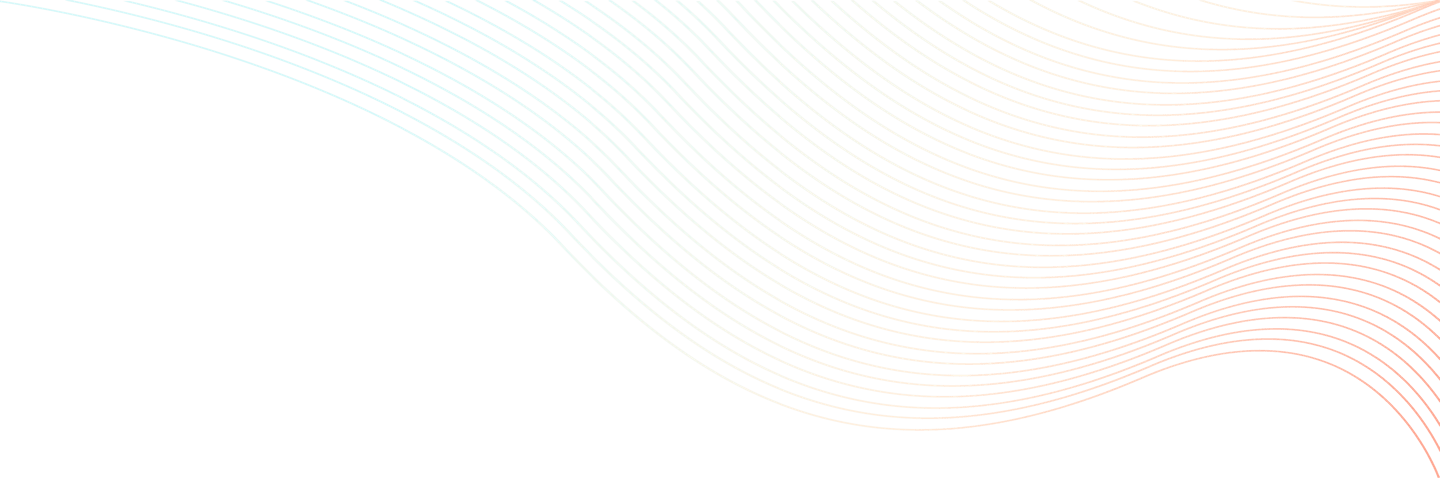
The 13 Best Multi-Stop Route Planners to Optimize Routes
Routing Excellence: A Deep Dive into the 13 Top Multi-Stop Route Planners and Why FarEye Stands Out as the Ultimate Choice
By Komal Puri | July 20, 2023
In today's fast-paced world, efficient route planning is the linchpin of successful logistics and delivery operations. Whether you're a small business striving for local excellence or a global giant seeking optimal efficiency, the right multi-stop route planner can be your ticket to success.
The Growing Need for Multi-Stop Route Planners
In recent years, the logistics and transportation industries have witnessed a significant increase in demand for efficient and cost-effective route planning solutions. This surge in demand can be attributed to several factors, including the rise of e-commerce, the globalization of supply chains, and the increasing expectations of customers for faster and more accurate deliveries. In an era where businesses are increasingly focused on optimizing operations and cutting transportation expenses, the demand for multi-stop route planners has surged, becoming more crucial than ever before.
Conventional route planning approaches often involve manual procedures that are time-intensive and prone to mistakes. For businesses with multiple delivery or service stops, this can result in inefficient routes, longer delivery times, and increased fuel consumption. In response to these challenges and in order to fulfill the growing demand for efficient multi-stop routes, businesses are adopting best route planning software and tools.
Overview:
In this comprehensive guide, we will explore and evaluate the top 13 multi-stop route planning solutions available in the market today. These solutions differ in features, pricing, and suitability for various types of businesses. By providing an in-depth overview of each of these route planners, we aim to help businesses make informed decisions when selecting the right tool to enhance their logistics and transportation operations.
Our assessment criteria will include elements such as user-friendliness, scalability, real-time tracking capabilities, integration opportunities, and customer support. Additionally, we will consider the specific needs of different industries, such as e-commerce, delivery services, field service management, and more, to determine which route planners are the best fit for various business models.
FarEye as the Leading Solution
Among the 13 multi drop route planning software's we will discuss in this guide, FarEye stands out as the leading solution in the field. FarEye has gained recognition for its innovative approach to route optimization, real-time tracking, and end-to-end visibility in logistics and field service management.
The FarEye platform provides a wide range of features tailored to meet the complex requirements of modern businesses. These include dynamic route planning, predictive analytics, order orchestration, and last-mile delivery optimization. Moreover, FarEye's robust integration capabilities allow businesses to seamlessly connect their existing systems and data sources, making it a versatile and adaptable solution.
As we delve deeper into this guide, we will provide an in-depth review of FarEye's features, benefits, and case studies to demonstrate why it has earned its status as the leading multi-drop route planning software in today's competitive market. Whether you are a small local delivery service or a global e-commerce giant, FarEye's comprehensive approach to route optimization can help you enhance efficiency, reduce costs, and exceed customer expectations.
In the following sections of this guide, we will explore each of the 13 multi-stop route planners in detail, providing valuable insights to assist businesses in making the right choice for their specific needs.
13 Best Multi Stop Route Planner softwares to consider
1. FarEye
A. Overview of FarEye's Features
FarEye is a leading solution in the field of logistics and supply chain management, offering a range of powerful features and capabilities:
Route Optimization: FarEye uses advanced algorithms to optimize delivery routes, minimizing travel time, fuel consumption, and operational costs.
Real-Time Visibility: The platform offers live tracking capabilities, enabling businesses to get immediate visibility into the entire supply chain. This empowers them to monitor shipments, track inventory, and efficiently manage operations.
Dynamic Scheduling: FarEye offers dynamic scheduling capabilities, enabling businesses to adapt to changing demand, handle urgent orders, and optimize resource allocation.
Customer Communication: It facilitates proactive customer communication through automated alerts, notifications, and live tracking, enhancing customer satisfaction.
Predictive Analytics: FarEye leverages proactive data analysis to predict demand, fine-tune inventory levels, and strategize for future expansion.
Proof of Delivery (PoD): The platform enables digital PoD capture, ensuring accuracy and transparency in the delivery process.
Integration: FarEye seamlessly integrates with various systems, including ERP, CRM, and legacy software, to provide a unified view of operations.
B. FarEye's Advantages Over Competitors
FarEye stands out among its competitors due to several key advantages:
AI-Powered Decision Making: FarEye harnesses the power of artificial intelligence (AI) to make data-driven decisions, improving operational efficiency and accuracy.
Customization: The platform boasts a high degree of customization, empowering businesses to tailor it precisely to their unique requirements, whether they operate in e-commerce, manufacturing, or logistics.
Scalability: FarEye is designed to scale with the growth of businesses, making it suitable for both small enterprises and large corporations.
Global Reach: FarEye has a global presence and serves customers in various industries across different regions, offering a versatile solution for international businesses.
Proven Track Record: FarEye has a track record of success in helping businesses optimize their supply chain operations, reduce costs, and enhance customer experiences.
C. Real-World Success Stories
FarEye's impact on businesses can be seen through real-world success stories:
E-commerce Giants: FarEye has partnered with major e-commerce companies to optimize last-mile deliveries, resulting in reduced delivery times and improved customer satisfaction.
Manufacturers: Manufacturers have benefited from FarEye's predictive analytics, enabling them to manage inventory more efficiently and reduce carrying costs.
Logistics Providers: Logistics companies have used FarEye to streamline their operations, leading to improved fleet utilization and reduced fuel consumption.
Retail Chains: Retail chains have leveraged FarEye's real-time visibility to optimize in-store inventory, ensuring that products are always available when customers need them.
Healthcare Providers: Healthcare organizations have improved their supply chain management using FarEye, ensuring the timely delivery of critical medical supplies.
FarEye's unmatched capabilities have made it a go-to solution for businesses looking to transform their supply chain operations, achieve greater efficiency, and deliver exceptional customer experiences. Its innovative features, adaptability, and impressive track record set it apart as a leader in the logistics and supply chain management industry.
2. Google Maps
In an era where time efficiency is paramount and the need for precise navigation is non-negotiable, Google Maps stands as an undisputed champion in the world of multi-stop route planning. It has become an indispensable tool for anyone seeking to optimize their journeys, from daily commuters and delivery drivers to road-tripping adventurers and globe-trotting explorers.
Google Maps offers a plethora of features that transform it into a versatile multi-stop route planner. Notably, it enables users to input multiple destinations and effortlessly calculates the most efficient route, taking into account real-time traffic conditions. Turn-by-turn voice guidance, coupled with accurate mapping data, ensures you arrive at each destination with confidence.
This tool's ubiquity and accessibility across various devices, such as smartphones, tablets, and desktops, have made it a go-to choice for users of all backgrounds. Whether you're navigating bustling city streets or embarking on a cross-country adventure, Google Maps equips you with the information you need for a seamless and successful journey. In this guide, we'll delve deep into its features, advantages, and tips and tricks to help you master the art of multi-stop route planning with Google Maps.
Features and Capabilities
Google Maps, a household name in navigation, offers a suite of powerful features and capabilities that make it a versatile tool for multi-stop route planning:
Directions for Multiple Stops: Google Maps permits users to include multiple destinations when devising a route. Simply enter the addresses or points of interest, and it will calculate the optimal order for stops.
Real-Time Traffic Updates: Google Maps utilizes real-time data to deliver traffic information, enabling users to avoid congestion and select the fastest routes.
Turn-by-Turn Navigation: Turn-by-turn voice-guided navigation provides clear instructions for each leg of your journey.
Street View: Users can access Street View to visualize destinations and make it easier to find specific locations.
Offline Maps: Google Maps permits map downloads for offline usage, ensuring that you can access directions even without an internet connection.
Integration with Other Google Services: It seamlessly integrates with various other Google services, such as Google Calendar, simplifying the process of importing events and planning routes for appointments.
Public Transit and Bicycling Directions: In addition to driving directions, Google Maps offers public transit and bicycling directions for a comprehensive transportation guide.
Restaurant and Attraction Reviews: Users can access reviews, ratings, and photos of restaurants and attractions, helping make informed decisions during stops.
Pros and Cons
Pros:
Widely Accessible: Google Maps is available on multiple platforms, including smartphones, tablets, and desktops, making it easily accessible to a broad user base.
Accurate Directions: Google's extensive mapping data ensures accurate and up-to-date directions.
Real-Time Traffic Updates: The real-time traffic information can save you time and fuel by avoiding congested routes.
User-Friendly: The interface is intuitive and easy-to-use , ensuring accessibility for users of all levels of tech proficiency.
Free to Use: Basic navigation and route planning features are free.
Cons:
Internet Dependency: Some features, like real-time traffic updates and certain map details, require an internet connection.
Privacy Concerns: Google Maps collects user location data, a practice that might trigger privacy considerations for certain users.
Limited Offline Maps: While it offers offline maps, the offline functionality has limitations compared to some dedicated navigation apps.
User Tips and Tricks
To maximize your use of Google Maps for multi-stop route planning, consider these tips and tricks:
Custom Labels: You can label your saved locations for easy reference. For example, label a frequently visited client as "Client A" to simplify route planning.
Drag-and-Drop: After entering multiple destinations, you can drag and drop them to reorder your stops based on your preference.
Avoid Tolls and Highways: You can customize route options to avoid tolls, highways, or ferries, which can be useful for saving costs or taking scenic routes.
Explore Nearby: Use the "Explore Nearby" feature to discover restaurants, gas stations, and attractions along your route.
Share Your ETA: You can share your estimated time of arrival with contacts, enabling them to monitor your progress and anticipate your arrival time.
Use Voice Commands: While navigating, you can use voice commands to interact with Google Maps, keeping your hands on the wheel and eyes on the road.
Google Maps remains a versatile and widely used tool for multi-stop route planning. Its blend of precision, real-time data, and user-friendly attributes positions it as a preferred choice for both individuals and businesses.
3. MapQuest
In the ever-evolving landscape of navigation tools, MapQuest remains a trusted and versatile companion for those seeking efficient multi-stop route planning. With a rich history and a dedication to simplifying complex journeys, MapQuest's multi-stop route planner offers a comprehensive set of features to cater to a diverse range of needs.
MapQuest's multi-drop route planning software excels in streamlining your travel experience with the following key attributes:
Features and Capabilities
MapQuest is a long-standing player in the world of online mapping and navigation.It provides an range of features and capabilities that make it a valuable tool for multi-stop route planning:
Multi-Stop Route Planning: MapQuest enables users to input multiple destinations and optimize the sequence of stops for maximum efficiency.
Turn-by-Turn Directions: It provides detailed, turn-by-turn directions with estimated travel times, helping users navigate with ease.
Real-Time Traffic Updates: MapQuest provides real-time traffic updates, assisting you in steering clear of traffic bottlenecks and conserving time on your trip.
Voice-Guided Navigation: Voice-guided instructions ensure that you stay on track and make timely turns during your trip.
Gas Price Information: MapQuest can display real-time gas prices along your route, helping you find the most cost-effective places to refuel.
Points of Interest (POI): Users can explore and find nearby points of interest, including restaurants, hotels, gas stations, and more, along their route.
Offline Maps: MapQuest allows users to download maps for offline use, ensuring you have access to directions even without an internet connection.
Pros and Cons
Pros:
Free to Use: MapQuest's basic features, including route planning and turn-by-turn directions, are available to users for free.
Multi-Stop Optimization: It excels at optimizing routes with multiple stops, making it a valuable tool for deliveries and road trips.
Gas Price Information: The inclusion of real-time gas price information can help you save money on fuel during your journey.
Offline Maps: The capability to download maps for offline use proves to be a valuable feature for travelers who might encounter regions with limited connectivity.
Cons:
Limited International Coverage: MapQuest primarily focuses on North America, so its coverage outside this region may be less comprehensive.
Ad-Supported: While it offers free access, users should expect to see advertisements, which can be distracting for some.
Less Advanced Than Some Competitors: Compared to other route planning solutions, MapQuest may have fewer advanced features and integrations.
User Tips and Tricks
To make the most of MapQuest as a multi-stop route planner, consider these tips and tricks:
Customize Your Route: After entering multiple destinations, MapQuest allows you to customize your route by dragging and dropping stops to optimize the order.
Save Favorite Locations: Save frequently visited or important locations in your MapQuest account for easy access in future route planning.
Avoid Tolls and Highways: MapQuest provides options to avoid tolls, highways, and ferries if you prefer alternative routes.
Gas Price Alerts: Set gas price alerts to be notified when gas prices drop along your route.
Share Your ETA: MapQuest enables you to share your estimated time of arrival with others, ensuring they are aware of your expected arrival time.
Use Voice Commands: While navigating, you can use voice commands to interact with MapQuest, keeping your hands on the wheel and eyes on the road.
MapQuest's focus on multi-stop route optimization and its user-friendly interface make it a valuable tool for those seeking efficient navigation for deliveries, road trips, or daily commutes. While it may have certain limitations in terms of international coverage and advanced features, its core capabilities can help you plan and execute multi-stop routes with confidence.
4. Waze
In the ever-evolving landscape of navigation apps, Waze shines as a beacon of innovation and community-driven excellence. Waze's multi-stop route planner has emerged as a trusted ally for those seeking not just directions but real-time insights from a vast network of drivers. With a unique approach and a fervent user base, Waze redefines the way we navigate multi-stop journeys.
At its core, Waze harnesses the power of crowdsourcing to provide users with a dynamic and interactive navigation experience. It boasts an array of features and capabilities designed to simplify your route planning:
A. Features and Capabilities
Waze is a crowd-sourced navigation app that stands out for its unique features and capabilities, making it a popular choice for multi-stop route planning:
Real-Time Traffic Updates: Waze relies on user-generated data to provide real-time traffic information, helping you avoid accidents, road closures, and congestion.
Community-Driven: Waze is highly interactive, allowing users to report accidents, hazards, police presence, and more. These reports contribute to a dynamic and up-to-date map.
Multi-Stop Navigation: Waze supports multi-stop navigation, enabling users to add multiple destinations to their route.
Turn-by-Turn Navigation: MapQuest provides clear and voice-guided turn-by-turn directions, ensuring you remain on the right path throughout your journey.
Alternative Routes: Waze suggests alternative routes to your destination based on real-time traffic conditions, helping you choose the fastest path.
Gas Prices and Pit Stops: The app provides information on nearby gas stations, their prices, and other pit stop options along your route.
Carpool Options: Waze Carpool is available in some regions, allowing users to find and join carpools with others heading in the same direction.
B. Pros and Cons
Pros:
Real-Time Traffic Data: Waze's strength lies in its real-time traffic updates, ensuring you are aware of road conditions and incidents as they happen.
Community-Driven: The community-driven aspect allows for a dynamic and constantly improving map.
User-Friendly Interface: Waze features an intuitive and user-friendly interface, ensuring accessibility for a diverse range of users.
Voice Commands: You can use voice commands for hands-free navigation, enhancing safety while driving.
Cons:
Heavy Data Usage: Waze relies heavily on data, which can lead to high data usage during long journeys.
Privacy Concerns: Certain users may raise privacy concerns due to the app's collection and sharing of location data.
Limited Offline Functionality: Unlike some other apps, Waze has limited offline map capabilities.
C. User Tips and Tricks
To make the most of Waze as a multi-stop route planner, consider these tips and tricks:
Report Incidents: Contribute to the community by reporting accidents, road closures, and other incidents to help fellow drivers.
Customize Your Navigation: Waze allows you to customize your navigation preferences, such as avoiding tolls, highways, or dirt roads.
Save Favorite Places: Save frequently visited places as favorites for quick access when planning routes.
Plan Ahead: Review your route and potential alternate routes before starting your journey, especially during peak traffic times.
Connect with Friends: You can connect with friends on Waze and see each other's locations in real-time, making it easier to coordinate meetups or carpool.
Check Gas Prices: Make use of the gas price feature to identify the most economical fuel prices along your route, helping you save on refueling expenses.
Waze's unique community-driven approach to navigation, coupled with real-time traffic updates, sets it apart as a valuable tool for multi-stop route planning. Its interactive features and user-friendly interface make it a favorite among commuters and travelers looking to navigate efficiently while staying informed about road conditions. However, users should be mindful of data usage and privacy considerations when using the app.
5. Badger Maps
Badger Maps, a dedicated route planning and optimization solution, is engineered to cater to the unique demands of field sales and service professionals. With its specialized features and capabilities, Badger Maps serves as an indispensable tool for those who spend their days on the road, connecting with customers, and maximizing their productivity. This innovative platform excels at route optimization, allowing users to plan efficient, multi-stop routes that save time and fuel costs.
Moreover, Badger Maps provides essential territory management tools, ensuring that sales teams cover their designated areas effectively. It offers seamless integration with popular CRM systems, streamlining data management and enabling sales professionals to access vital customer information effortlessly. Real-time traffic and weather updates empower users to adapt swiftly to changing conditions, enhancing their ability to meet customer needs promptly. Through its check-in and reporting features, Badger Maps allows users to log visit details and generate insightful reports for performance analysis.
Tailored specifically for field sales, Badger Maps empowers businesses to increase customer visits, boost sales efficiency, and gain a competitive edge in the field.
A. Features and Capabilities
Badger Maps is a specialized route planning and optimization tool designed primarily for field sales and service professionals. It provides various features and capabilities tailored to meet the unique requirements of these users:
Route Optimization: Badger Maps excels at optimizing routes for multiple stops, helping sales and service teams plan their daily routes efficiently.
Territory Management: Users have the ability to define and efficiently manage sales territories, ensuring that each team member effectively covers their assigned areas.
Lead Management: Badger Maps allows users to import and manage leads, prospects, and customers, making it easier to plan visits and follow-ups.
Real-Time Traffic and Weather: It provides real-time traffic and weather updates, helping users adapt to changing conditions on the go.
Check-In and Reporting: Users can check in at customer locations, log visit details, and generate reports to track and analyze their field activities.
Integration with CRM: Badger Maps seamlessly integrates with a variety of customer relationship management (CRM) systems, guaranteeing the synchronization of sales data.
B. Pros and Cons
Pros:
Specialized for Field Sales: Badger Maps is tailored specifically for field sales and service professionals, addressing their unique route planning and territory management needs.
Route Optimization: It offers advanced route optimization capabilities, helping users reduce travel time, fuel costs, and increase customer visits.
CRM Integration: Integration with popular CRM systems streamlines data management and ensures that sales teams have access to critical customer information.
Reporting Tools: Users can generate detailed reports on their field activities, allowing for performance analysis and data-driven decision-making.
Cons:
Industry Specific: While highly beneficial for field sales, Badger Maps may not be as versatile for other industries or purposes.
Subscription Cost: It operates on a subscription model, which may have costs associated with it, especially for businesses with larger teams.
Learning Curve: For some users, the interface and features may initially seem complex, necessitating time to become fully proficient in utilizing its capabilities.
C. User Tips and Tricks
To make the most of Badger Maps for route planning and field sales optimization, consider these tips and tricks:
Import Leads and Customers: Utilize the lead and customer import features to keep your sales data organized and accessible within the platform.
Set Up Territories: Define territories for your sales or service teams to ensure efficient coverage and avoid overlap.
Use Real-Time Updates: Take advantage of real-time traffic and weather updates to adapt your routes and appointments on the fly.
Check-In at Locations: Use the check-in feature to record your visits to customer locations and maintain a detailed record of your interactions.
Integrate with CRM: If your organization uses a CRM system, ensure that Badger Maps is fully integrated to benefit from synchronized customer data.
Collaborate with Team: If you're part of a sales team, collaborate with your colleagues within the platform to coordinate efforts and share insights.
Badger Maps is a specialized tool tailored to the needs of field sales and service professionals. Its focus on route optimization, territory management, and CRM integration makes it a valuable asset for businesses in these industries, helping them increase efficiency, enhance customer interactions, and ultimately drive sales growth.
6. Route4Me:
Route4Me is a dynamic route planning and optimization platform that redefines efficiency for businesses of all sizes. With a focus on multi-stop route planning, real-time tracking, and seamless integration, Route4Me offers a comprehensive solution for delivery services, field sales teams, and service professionals. Its advanced algorithms calculate the most efficient routes while considering factors like traffic, delivery windows, and vehicle constraints. Real-time tracking ensures visibility and adaptability on the road, while integration options enable businesses to connect Route4Me with their existing software systems. Whether you're a local service provider or a global logistics giant, Route4Me streamlines operations, reduces costs, and enhances overall productivity.
A. Features and Capabilities
Route4Me is a versatile route planning and optimization platform that caters to a wide range of industries and businesses. Its comprehensive features and capabilities include:
Multi-Stop Route Planning: Route4Me excels at optimizing routes for multiple stops, making it ideal for delivery services, field sales teams, and service professionals.
Real-Time Tracking: Users have the ability to monitor the real-time progress of their routes, enhancing visibility and facilitating improved customer communication.
Route Optimization Algorithms: The platform employs sophisticated algorithms to compute the most efficient routes, considering factors such as traffic conditions, delivery windows, and vehicle limitations.
Geofencing: Geofencing features enable businesses to set up virtual perimeters, triggering alerts or actions when a vehicle or driver enters or exits a designated area.
Integration Options: Route4Me integrates with various software systems and APIs, allowing businesses to connect it with their existing tools, such as CRM, telematics, and more.
Mobile App: The mobile app enables drivers to receive optimized routes, navigate to each stop, and confirm deliveries or visits in real-time.
B. Pros and Cons
Pros:
Robust Route Optimization: Route4Me's optimization algorithms are among the best, helping businesses reduce mileage, fuel costs, and delivery times.
Real-Time Tracking: Real-time tracking provides enhanced visibility into the field, enabling businesses to monitor and adapt to changing conditions.
Versatile: Route4Me is suitable for various industries, from logistics and field service to sales and distribution.
Integration Capabilities: The platform's capacity to seamlessly integrate with various software systems enables a smooth flow of data between different tools.
Scalability: Route4Me can accommodate businesses of different sizes, from small local operations to large enterprise fleets.
Cons:
Pricing: The platform's pricing structure might pose challenges for smaller businesses or those with limited route planning requirements.
Learning Curve: Some users may encounter difficulties in mastering the platform's extensive features, requiring time and effort to become proficient in its use.
C. User Tips and Tricks
To make the most of Route4Me as a route planning and optimization tool, consider these user tips and tricks:
Set Accurate Parameters: Ensure that you input accurate data, such as delivery windows and vehicle specifications, to enable Route4Me's algorithms to generate the most efficient routes.
Use Real-Time Tracking: Take full advantage of real-time tracking to monitor your drivers' progress, improve customer communication, and make on-the-fly adjustments as needed.
Optimize Daily Schedules: Regularly optimize your routes to account for changing conditions, new stops, or unexpected delays.
Leverage Geofencing: Implement geofencing to trigger alerts or automate actions when vehicles enter or leave specific areas, enhancing operational efficiency.
Explore Integration Options: Investigate the integration options available to connect Route4Me with your existing software stack, streamlining data flow and improving overall efficiency.
Route4Me offers a robust suite of features and capabilities for businesses seeking efficient route planning and optimization. Whether you're in logistics, field service, or sales, this platform empowers you to reduce costs, increase productivity, and enhance customer satisfaction through its advanced route planning and tracking tools.
7. MyRouteOnline:
MyRouteOnline is a user-friendly route planning tool that offers cost-effective solutions for businesses and individuals seeking efficient multi-stop route optimization. While it may not have the extensive integration options of some competitors, its customization features and ease of use make it a valuable tool for streamlining route planning and saving time on the road.
A. Features and Capabilities
MyRouteOnline is a route planning and optimization tool designed to simplify the process of planning routes for multiple stops. Its features and capabilities include:
Multi-Stop Route Planning: MyRouteOnline allows users to input multiple addresses or destinations and optimizes the route to minimize travel time and distance.
Customization: Users have the flexibility to customize routes to align with specific preferences, including avoiding toll roads, highways, or designating particular time windows for deliveries.
Route Optimization Algorithms: The platform utilizes cutting-edge algorithms to compute the most efficient routes, taking into account variables like traffic conditions and delivery time frames.
Import and Export: Users can easily import addresses from various file formats (CSV, Excel, etc.) and export optimized routes for use in GPS devices or navigation apps.
Real-Time Traffic Updates: MyRouteOnline provides real-time traffic information to help users make on-the-fly adjustments to their routes.
Integration: While not as extensive as some other solutions, MyRouteOnline offers integration options with popular GPS and navigation devices.
B. Pros and Cons
Pros:
Ease of Use: MyRouteOnline is recognized for its straightforward and easy-to-navigate interface, ensuring accessibility for users with varying levels of technical proficiency.
Affordability: It offers cost-effective route planning solutions, making it suitable for smaller businesses and independent contractors.
Customization: The ability to customize routes based on specific preferences allows for flexibility in route planning.
Import and Export: MyRouteOnline simplifies the process of importing and exporting addresses, streamlining data management.
Cons:
Limited Integration: While it does offer integration options, MyRouteOnline's compatibility with third-party software and devices may not be as extensive as some competitors.
Traffic Data: Real-time traffic updates are available but may not be as comprehensive as other platforms that rely on crowdsourced data.
C. User Tips and Tricks
To maximize the benefits of MyRouteOnline for route planning, consider these user tips and tricks:
Optimize Address Order: Experiment with different address orders to see how route optimization affects travel time and distance.
Use Customization Options: Take advantage of customization features to tailor routes to your specific needs, such as avoiding tolls or prioritizing certain stops.
Regularly Update Traffic Data: Keep an eye on real-time traffic updates within the platform and make adjustments to your routes when necessary.
Import and Export Efficiently: Learn how to efficiently import and export addresses to save time and minimize data entry errors.
Plan Ahead: Plan your routes ahead of time, especially for deliveries or appointments with time windows, to ensure timely arrivals.
8. Circuit
Circuit is a robust route planning and optimization tool, well-suited for delivery and field service teams. Its focus on real-time tracking, dynamic scheduling, and integration with existing software systems helps businesses streamline operations, reduce costs, and improve customer satisfaction through efficient route planning and execution.
A. Features and Capabilities
Circuit is a route planning and optimization software designed primarily for delivery and field service teams. It offers a range of features and capabilities, including:
Multi-Stop Route Optimization: Circuit stands out in its ability to optimize routes with multiple stops, enabling businesses to minimize travel time, cut fuel expenses, and enhance overall efficiency.
Real-Time Tracking: The platform offers real-time tracking of drivers and deliveries, empowering businesses to monitor progress, estimate arrival times accurately, and improve communication with customers.
Dynamic Scheduling: Circuit allows for dynamic scheduling, making it easy to adapt routes on the fly to accommodate new orders, cancellations, or delays.
Geofencing: Geofencing features enable businesses to set up virtual perimeters, trigger alerts, and automate actions when a vehicle or driver enters or exits a designated area.
Integration: Circuit integrates with various software systems, including popular CRM and order management platforms, facilitating seamless data sharing and reducing data entry.
Mobile App: The mobile app enables drivers to receive optimized routes, navigate to each stop, confirm deliveries, and communicate with dispatch in real time.
B. Pros and Cons
Pros:
Route Optimization: Circuit's optimization algorithms are highly effective, helping businesses reduce operational costs and improve delivery times.
Real-Time Tracking: Real-time tracking enhances visibility into the field, allowing businesses to monitor progress and provide accurate ETAs to customers.
Dynamic Scheduling: The platform's dynamic scheduling capabilities make it easy to adapt to changing conditions and customer demands.
Integration: Integration with CRM and other software systems streamlines data flow and ensures data accuracy.
Cons:
Pricing: The pricing structure of Circuit could be a point of concern for smaller businesses or those with modest route planning requirements.
Learning Curve: Some users may find that the platform's extensive features require time to learn and fully utilize.
C. User Tips and Tricks
To make the most of Circuit as a route planning and optimization tool, consider these user tips and tricks:
Set Accurate Parameters: Input accurate data, such as delivery windows and vehicle specifications, to ensure Circuit's algorithms generate the most efficient routes.
Use Real-Time Tracking: Take full advantage of real-time tracking to monitor drivers' progress, provide accurate ETAs to customers, and make adjustments when needed.
Leverage Geofencing: Implement geofencing to trigger alerts or automate actions when vehicles enter or leave specific areas, enhancing operational efficiency.
Integrate with CRM: If your organization uses a CRM system, ensure that Circuit is fully integrated to benefit from synchronized customer data and streamlined operations.
Train Your Team: Invest time in training your team members on how to use Circuit effectively, ensuring they make the most of its features and capabilities.
9. RouteXL
RouteXL is a user-friendly and cost-effective route optimization tool that suits individuals and smaller businesses seeking efficient multi-stop route planning. While it may not have the extensive feature set or integration options of some competitors, its simplicity and customization capabilities make it a valuable asset for those looking to streamline their route planning and save time on the road.
A. Features and Capabilities
RouteXL is a route optimization tool primarily designed for users who need to plan efficient routes with multiple stops. Its features and capabilities include:
Multi-Stop Route Planning: RouteXL specializes in optimizing routes for multiple destinations, such as delivery routes, sales appointments, or road trips.
Route Optimization Algorithms: The platform employs sophisticated algorithms to compute the most efficient route, taking into account factors like distance, traffic conditions, and delivery windows.
Customization: Users have the flexibility to customize routes based on specific preferences, such as avoiding toll roads, highways, or defining time constraints for each stop.
Real-Time Traffic Updates: RouteXL provides real-time traffic information to help users make adjustments to their routes on the go.
Import and Export: Users can easily import addresses from various file formats (CSV, Excel, etc.) and export optimized routes for use in GPS devices or navigation apps.
User-Friendly Interface: RouteXL is known for its intuitive and uncomplicated interface, ensuring accessibility for users with varying levels of technical expertise.
B. Pros and Cons
Pros:
Ease of Use: RouteXL's simple and intuitive interface makes it easy for users to quickly plan and optimize routes.
Cost-Effective: It offers cost-effective route planning solutions, making it suitable for smaller businesses and individuals.
Customization: Users have the flexibility to customize routes to meet specific requirements, such as avoiding certain roads or setting time constraints.
Cons:
Limited Advanced Features: While RouteXL is user-friendly, it may lack some of the advanced features and integrations found in more comprehensive route planning platforms.
Limited Integration: It may have limited integration options with third-party software systems compared to some competitors.
Traffic Data: Real-time traffic updates are available, but the level of detail and coverage may not be as extensive as in some other platforms.
C. User Tips and Tricks
To make the most of RouteXL as a route planning tool, consider these user tips and tricks:
Optimize Address Order: Experiment with different address orders to see how it affects route optimization and overall efficiency.
Use Customization Features: Leverage customization options to tailor routes to your specific needs, such as avoiding tolls or prioritizing certain stops.
Stay Informed: Regularly check for real-time traffic updates within the platform and make adjustments to your routes as needed to avoid delays.
Import and Export Efficiently: Learn how to efficiently import and export addresses to save time and minimize data entry errors.
Plan Ahead: Plan your routes ahead of time, especially for deliveries or appointments with time constraints, to ensure timely arrivals.
10. OptiMap
OptiMap is a straightforward and cost-effective route optimization tool suitable for individuals and small businesses seeking efficient multi-stop route planning. While it may not offer the extensive feature set or integration options of some competitors, its user-friendly interface and customization capabilities make it a practical choice for simplifying route planning tasks and improving efficiency on the road.
A. Features and Capabilities
OptiMap is a route optimization tool designed to help users efficiently plan routes with multiple stops. Its features and capabilities include:
Multi-Stop Route Planning: OptiMap specializes in optimizing routes for multiple destinations, making it suitable for delivery routes, field service appointments, and more.
Route Optimization Algorithms: The platform harnesses cutting-edge algorithms to compute the most efficient route, taking into account variables like distance, traffic conditions, and delivery time frames.
Customization: Users can customize routes based on specific preferences, including avoiding toll roads, highways, or specifying time constraints for each stop.
Import and Export: OptiMap allows users to easily import addresses from various file formats (CSV, Excel, etc.) and export optimized routes for use in GPS devices or navigation apps.
User-Friendly Interface: OptiMap is recognized for its straightforward and intuitive interface, ensuring accessibility for users with diverse levels of technical expertise.
B. Pros and Cons
Pros:
Ease of Use: OptiMap's intuitive interface makes it simple for users to quickly plan and optimize routes without a steep learning curve.
Cost-Effective: It offers a cost-effective route planning solution, making it suitable for individuals, small businesses, and organizations with budget constraints.
Customization: Users have the flexibility to customize routes to meet specific requirements, allowing for tailored route planning.
Cons:
Limited Advanced Features: OptiMap might not offer the full spectrum of advanced features and integrations that can be found in more comprehensive route planning platforms.
Limited Integration: It may have limited integration options with third-party software systems compared to some competitors.
Traffic Data: While it offers route optimization, the platform's coverage of real-time traffic updates may not be as comprehensive as in some other platforms.
C. User Tips and Tricks
To make the most of OptiMap as a route planning tool, consider these user tips and tricks:
Optimize Address Order: Experiment with different address orders to see how it affects route optimization and overall efficiency.
Use Customization Features: Take advantage of customization options to tailor routes to your specific needs, such as avoiding certain roads or setting time constraints.
Stay Informed: Periodically check for real-time traffic updates within the platform and make adjustments to your routes as needed to avoid delays.
Import and Export Efficiently: Learn how to efficiently import and export addresses to save time and minimize data entry errors.
Plan Ahead: Plan your routes in advance, especially for appointments with specific time constraints, to ensure timely arrivals.
11. Roadtrippers
Roadtrippers is an excellent tool for travelers seeking to plan memorable road trips, discover new destinations, and explore points of interest along the way. Its user-friendly interface, collaborative features, and offline map functionality make it a valuable companion for those looking to embark on adventures and make the most of their travels.
A. Features and Capabilities
Roadtrippers is a web and mobile application designed to assist travelers in orchestrating road trips and discovering new destinations. Its array of features and capabilities encompasses:
Trip Planning: Users can plan road trips by entering a starting point and destination, and Roadtrippers will generate a route with suggested stops along the way.
Discover Places of Interest: The platform provides information on points of interest (POIs) such as attractions, parks, restaurants, and accommodations along the route.
Customizable Routes: Users can customize their routes by adding or removing stops, adjusting the order of destinations, and setting preferences for scenic routes or highways.
Estimated Costs: Roadtrippers offers estimated fuel costs and travel times for the trip, helping users budget and plan accordingly.
Collaboration: It allows users to collaborate on trip planning with friends or travel companions, making it easy to share and coordinate plans.
Offline Maps: Roadtrippers offers offline map functionality, ensuring access to directions and trip details even when internet connectivity is limited.
B. Pros and Cons
Pros:
User-Friendly: Roadtrippers boasts a user-friendly interface that's a breeze to navigate, ensuring accessibility for travelers regardless of their level of experience.
Inspiration: The platform provides travel inspiration by suggesting interesting stops and attractions along the route, encouraging users to explore new places.
Collaboration: Users can collaborate with others on trip planning, allowing for shared itineraries and coordination with travel companions.
Offline Maps:The capability to download maps for offline use proves especially handy for travelers heading into regions with limited or no internet connectivity.
Cons:
Focused on Road Trips: Roadtrippers is primarily designed for road trip planning and may not be as versatile for other types of travel.
Limited International Coverage: While it covers a wide range of destinations within the United States and Canada, its coverage outside these regions may be limited.
Not Suitable for Short Distances: Roadtrippers is best suited for longer road trips and may not be practical for short-distance travel.
C. User Tips and Tricks
To make the most of Roadtrippers for trip planning and exploration, consider these user tips and tricks:
Explore Suggestions: Take the time to explore the suggested points of interest along your route to discover hidden gems and unique attractions.
Customize Your Route: Customize your trip by adding or removing stops, adjusting the route, and setting preferences for specific types of destinations.
Collaborate with Travel Companions: If traveling with others, use the collaboration feature to plan the trip together, ensuring everyone's preferences are considered.
Budget Planning: Utilize the estimated fuel costs and travel times to help plan your budget and allocate time for each stop.
Download Maps Offline: Before embarking on your journey, download maps for offline use to ensure access to directions and trip details, even when internet connectivity is unreliable.
12. Trucker Path
Trucker Path is an invaluable tool for truck drivers, offering truck-specific navigation, real-time information on fuel prices and discounts, and a comprehensive database of truck stops and amenities. By using this app effectively, truckers can enhance their routes, save on expenses, and ensure safer and more efficient journeys on the road.
A. Features and Capabilities
Trucker Path is a comprehensive navigation and resource app designed specifically for truck drivers. It provides an array of features and capabilities customized to meet the distinct requirements of the trucking industry:
Truck-Specific Routing: Trucker Path provides truck-specific routing to avoid low clearances, weight-restricted roads, and other hazards that are critical for commercial vehicles.
Real-Time GPS Navigation: The app offers real-time GPS navigation with turn-by-turn directions, helping drivers navigate their routes efficiently.
Truck Stops and Amenities: Trucker Path includes a database of truck stops, rest areas, fuel stations, and amenities, allowing drivers to plan their stops conveniently.
Fuel Pricing and Discounts: Users can access real-time fuel prices and find discounts at nearby fuel stations, helping them save on fuel costs.
Rest Area and Parking Information: The app provides information on available rest areas, parking options, and overnight parking locations for truckers.
Weather and Road Conditions: Trucker Path offers weather updates and road conditions to help drivers stay informed and plan their routes accordingly.
Trip Planner: Drivers can plan their trips, including multi-stop routes, by entering their destinations and receiving optimized routes.
B. Pros and Cons
Pros:
Truck-Specific Features: Trucker Path is specifically designed for truck drivers, providing critical information like truck-friendly routes and parking options.
Real-Time Navigation: The real-time GPS navigation and turn-by-turn directions assist drivers in efficiently navigating their routes.
Fuel Savings: Access to real-time fuel prices and discounts helps truckers save money on fuel expenses.
Comprehensive Database: The application provides an extensive database of truck stops, rest areas, and amenities, simplifying the process for drivers to plan their stops.
Cons:
Subscription Fees: Some advanced features may require a subscription, which can be a recurring cost for truckers.
Limited International Coverage: Trucker Path is primarily focused on the United States, and its coverage in other countries may be limited.
Data Usage: Extensive utilization of the application may lead to substantial data usage, which could be a concern for drivers with limited data plans.
C. User Tips and Tricks
To make the most of Trucker Path as a valuable tool for truck drivers, consider these user tips and tricks:
Stay Updated: Regularly update the app to ensure you have access to the latest truck-specific routing and features.
Plan Ahead: Use the trip planner to plan your routes and stops in advance, taking into account rest areas and parking options.
Save on Fuel: Take advantage of real-time fuel price updates and discounts to find the best fuel deals along your route.
Check Road Conditions: Stay informed about road conditions and receive weather updates to facilitate trip planning and make any required adjustments.
Explore Amenities: Utilize the app's database of truck stops and amenities to find convenient places to rest and refuel during your journey.
13. CoPilot Truck GPS
CoPilot Truck GPS is a robust navigation app designed to meet the specific needs of professional truck drivers. By leveraging its truck-specific features, offline maps, and real-time updates, truckers can enhance their routes, improve efficiency, and navigate safely and effectively, even on challenging trucking routes.
A. Features and Capabilities
CoPilot Truck GPS is a navigation app designed specifically for professional truck drivers. It offers a range of features and capabilities meticulously designed to cater to the distinct requirements of the trucking industry:
Truck-Specific Routing: CoPilot provides truck-specific routing, taking into account truck dimensions, weight, and load type to avoid low bridges, weight-restricted roads, and other hazards.
Real-Time GPS Navigation: The app offers real-time GPS navigation with turn-by-turn directions, providing accurate guidance for truck routes.
Offline Maps: CoPilot permits users to download maps for offline use, ensuring that navigation remains accessible even in regions with poor or no internet connectivity.
Traffic and Weather Updates: The application offers real-time updates on traffic and weather conditions, assisting drivers in making informed decisions and steering clear of potential delays.
Route Planning and Optimization: Users can plan and optimize their routes, including multi-stop journeys, to improve efficiency and reduce travel time.
Points of Interest: CoPilot includes a database of truck-specific points of interest (POIs), such as truck stops, rest areas, fuel stations, and weigh stations.
B. Pros and Cons
Pros:
Truck-Specific Features: CoPilot is specifically designed for truck drivers, offering essential features like truck-specific routing and hazard avoidance.
Offline Maps: The capability to download maps for offline use guarantees that navigation remains available even in regions with limited connectivity.
Real-Time Updates: Access to real-time traffic and weather updates helps drivers plan routes more effectively and avoid delays.
Customizable Preferences: Users can customize route preferences based on their specific truck dimensions, load type, and other preferences.
Cons:
Subscription Fees: Some advanced features and real-time services may require a subscription, which can be an ongoing cost for users.
Data Usage: While offline maps are available, some features may still require data usage, which can be a concern for drivers with limited data plans.
Learning Curve: CoPilot may have a learning curve, especially for new users, due to its extensive features and customization options.
C. User Tips and Tricks
To make the most of CoPilot Truck GPS as a valuable tool for truck drivers, consider these user tips and tricks:
Update Maps and Software: Regularly update the app to ensure you have access to the latest maps, features, and improvements.
Customize Truck Profile: Configure your truck profile accurately with dimensions, weight, and load type to receive the most appropriate routing.
Plan Multi-Stop Routes: Use the route planning and optimization features to plan multi-stop routes efficiently, taking into account delivery schedules and rest breaks.
Utilize Offline Maps: Download maps for offline use, especially when traveling through areas with unreliable or no internet connectivity.
Stay Informed: Keep an eye on real-time traffic and weather updates within the app to make informed decisions and avoid potential delays.
FarEye's Unmatched Capabilities
To compare FarEye's features to the other route planners mentioned above and explain why it stands out as the best choice, let's examine some key aspects of each tool and highlight FarEye's advantages:
- Google Maps:
Google Maps is popular for its ease of use and extensive mapping data.
FarEye offers advanced route optimization algorithms that consider real-time traffic, delivery constraints, and multiple variables to create highly efficient routes.
- MapQuest:
MapQuest provides basic route planning capabilities.
FarEye offers more advanced and customizable route optimization features, making it suitable for a wider range of industries and use cases.
- Waze:
Waze is known for its real-time traffic updates and its reliance on community-driven data.
FarEye integrates real-time data sources and offers predictive analytics, ensuring route plans are continually optimized for efficiency and accuracy.
- Roadtrippers:
Roadtrippers is tailored for travelers planning road trips.
FarEye offers features specifically designed for businesses, such as dynamic routing, workforce management, and order tracking.
- Badger Maps:
Badger Maps is geared toward sales teams.
FarEye provides a comprehensive solution for sales teams but also extends its capabilities to logistics, transportation, and field service industries.
- Route4Me:
Route4Me focuses on multi-stop route optimization.
FarEye's multi-stop optimization is backed by artificial intelligence and machine learning, offering better accuracy and adaptability.
- MyRouteOnline:
MyRouteOnline caters to delivery services.
FarEye's delivery management tools encompass not only routing but also real-time visibility, ETA predictions, and customer communication.
- OptiMap:
OptiMap is known for optimization features.
FarEye's optimization capabilities are scalable and adaptable for businesses of all sizes, with advanced features like predictive analytics.
- Circuit:
Circuit specializes in last-mile deliveries.
FarEye offers comprehensive last-mile delivery solutions but extends its capabilities to manage all aspects of the supply chain.
- RouteXL:
RouteXL is optimized for multiple stops.
FarEye's multi-stop optimization is part of a broader suite of logistics and supply chain management tools.
- Trucker Path:
Trucker Path is tailored for the transportation industry.
FarEye provides end-to-end transportation management solutions, from route optimization to load planning and fleet visibility.
- CoPilot Truck GPS:
CoPilot Truck GPS serves truckers' navigation needs.
FarEye's solutions encompass navigation but also offer comprehensive transportation management and visibility features.
Now, here's why FarEye stands out as the best choice:
FarEye's Advantages:
Comprehensive Solution: FarEye offers an all-encompassing logistics and supply chain management platform, making it suitable for a wide range of industries and use cases.
Advanced Optimization: FarEye's route optimization algorithms are backed by artificial intelligence and machine learning, ensuring routes are continuously optimized for maximum efficiency.
Real-Time Visibility: FarEye offers real-time tracking and visibility into deliveries, empowering businesses to make well-informed decisions and elevate customer satisfaction.
Scalability: FarEye's solutions can scale with your business, from small operations to large enterprises, and adapt to changing needs.
Predictive Analytics: FarEye utilizes predictive analytics to anticipate issues, optimize routes proactively, and provide accurate ETA predictions.
Customization: FarEye offers highly customizable features and can be tailored to specific industry requirements.
Customer Success Stories: FarEye has a track record of successful implementations across various industries, demonstrating its effectiveness in real-world scenarios.
In summary, while the other route planners mentioned above have their strengths, FarEye's comprehensive capabilities, advanced optimization, real-time visibility, and scalability make it the best choice for businesses looking to streamline their operations and achieve maximum efficiency in route planning and management.
Conclusion
In this comprehensive guide, we have delved into 13 of the best multi-stop route planning solutions available in the market, each equipped with its unique set of features and capabilities. From familiar names like Google Maps and Waze to specialized tools like Badger Maps and Route4Me, these platforms cater to a variety of industries and needs. Whether you're a delivery driver, field sales professional, or a logistics manager, there's a route planner that suits your specific requirements.
Among these options, FarEye stands out as a top choice for businesses seeking an advanced and comprehensive solution for efficient route planning and supply chain management. FarEye's unique strengths lie in its AI-powered decision-making, high level of customization, scalability, global reach, and proven track record of success. With FarEye, enterprises can leverage the potential of predictive analytics, dynamic scheduling, and real-time visibility to fine-tune their operations, trim expenses, and elevate the quality of customer experiences.
We encourage businesses to explore FarEye's capabilities and discover how it can transform their route planning and supply chain management processes. Whether you're looking to streamline last-mile deliveries, optimize inventory management, or improve fleet utilization, FarEye offers a versatile solution that can adapt to your unique needs and challenges. With its AI-driven insights and customization options, FarEye empowers businesses to make data-driven decisions, stay ahead of the competition, and deliver exceptional service to their customers.
As you embark on your journey to enhance efficiency and productivity in route planning, consider FarEye as your trusted partner in achieving these goals. With its unmatched capabilities and proven track record, FarEye is ready to help you navigate the road to success in the ever-evolving world of logistics and supply chain management.

Komal Puri is a seasoned professional in the logistics and supply chain industry. As the AVP of Marketing and a subject matter expert at FarEye, she has been instrumental in shaping the industry narrative for the past decade. Her expertise and insights have earned her numerous awards and recognition. Komal’s writings reflect her deep understanding of the industry, offering valuable insights and thought leadership.